This version of the Admiralty Developer Portal has been deprecated
Please move to the new version of the portal here : https://api-developer.admiralty.co.uk
Please move to the new version of the portal here : https://api-developer.admiralty.co.uk
2.1 Obtain Map Token using GetCapabilities
2.2 Renew Map Token using GenerateToken
2.3.1 Using standard WMS GetMap Parameters
2.3.2 Using standard WMS GetFeatureInfo Parameters
2.3.3 Using AVCS Online specific WMS Parameters
2.3.3.1 ForceCharts WMS Parameter
2.3.3.2 Display_params WMS Parameter
2.3.3.3 DisplayCategory Display Parameter
2.3.3.4 SafetyContour Display Parameter
2.3.3.5 DisplayAIOFeatures Display Parameter
2.3.3.6 TextGroups Display Parameter
2.3.3.7 AreaSymbolizationType Display Parameter
2.3.3.8 DisplayLightSectors Display Parameter
2.3.3.9 TwoDepthShades Display Parameter
2.3.3.10 ShallowContour Display Parameter
2.3.3.11 SafetyDepth Display Parameter
2.3.3.12 DeepContour Display Parameter
2.3.3.13 DisplaySafeSoundings Display Parameter
2.3.3.14 DateDependencyRange Display Parameter
2.3.4 Full List of Display Parameters
5.2 Display of Gridlines for ENCs viewed outside SCAMIN/SCAMAX
This document details how you make WMS requests to the AVCS Online service. It should be used to integrate AVCS Online into your web applications.
Web Map Service (WMS) requests are used to generate chart output. The chart display details can be controlled by specifying various parameters in the WMS request. More details on the WMS requests and parameters are provided in this document, along with example request URLs.
Your first request to the AVCS Online service must be a GetCapabilities request, which includes your UKHO B2B authentication JSON web token. The GetCapabilities request returns a standard OGC WMS response which describes the supported operations and parameters of the service. This includes your Map Token allowing web applications to use the AVCS Online service.
The AVCS Online test environment is known as "pre-production" and the URL is: https://admiralty.azure-api.net/avcso-dev/AVCS/WMS/.
Parameter
Example Value
Description
Token
<<token>>
Authentication token generated from UKHO REST B2B service
SERVICE
WMS
Indicates the service requested is WMS
REQUEST
GetCapabilities
Method to retrieve the metadata about describing the AVCS Online service, including supported operations and parameters, and a list of the available layers.
VERSION
1.3.0
The WMS version
licenseId
73706
The Fleet Manager Licence ID for the licence being called
userRef
ABC123456
Unique user reference specified by the distributor
Example:
https://admiralty.azure-api.net/avcso-dev/AVCS/WMS/?service=wms&version=1.3.0&request=GetCapabilities&token=<<Token>>&licenseId=73706&userRef=123412Note: all requests must also include the following in the header of the request:
Ocp-Apim-Subscription-Key=<<subscription key>>The GetCapabilities request will allow the user to access the system for a duration of 30 minutes. After this time the token provided as part of the initial request will expire. To renew the Map Token, please see section Renew Map Token.
Once your system has authenticated and completed a GetCapabilities request, all subsequent requests are made directly to the map servers. The Map Token generated is valid for 30 minutes.
To renew the Map Token without having to exit your application and then re-authenticate, web applications can make a request to the GenerateToken end point at: https://admiralty.azure-api.net/avcso-dev/tokens/generateToken
This must contain the following parameters:
Parameter
Example Value
Description
licenseId
73706
The Fleet Manager Licence ID for the licence being called
userRef
ABC123456
Unique user reference specified by the distributor
Token
<<token>>
Authentication token generated from UKHO REST B2B service
This will return a Map Token that should be used for all subsequent map requests to the map servers, as detailed in the following sections. Please note that this should not be confused with the authentication token generated by the UKHO REST B2B service.
Note: all requests must include the following in the header of the request:
Ocp-Apim-Subscription-Key=<<subscription key>>Example request:
https://admiralty.azure-api.net/avcso-dev/tokens/generateToken?LicenseID=73706&UserRef=123456&Token=<<Token>>Example Successful Response:
{
"token": "cui_FGKST19-IJ1W_M-lq7UBZSP_hQjt21THZ4FsQDJOc.",
"expiration": "2019-02-06T14:32:07.088Z"
}Example error response:
{
"correlationId": "05937d60-3e14-4980-bd26-29c70e79ac73",
"errors": [
{
"source": "generateToken",
"description": "Forbidden"
}
]
}WMS requests are used to generate chart output according to the parameters specified in the request. The following sections outline the standard WMS parameters and additional display parameters used in the AVCS Online solution.
The following are standard OGC GetMap request parameters that can be used for all GetMap requests. Using these parameters alone will display a chart based on the default IHO S-52 standards within the AVCS Online solution.
The standard parameters for the WMS GetMap request are:
Parameter
Example Value
Description
Token
<<token>>
Map Server Token will be auto-populated from the <GenerateToken> request detailed in section 2.2
SERVICE
WMS
Indicates the service requested is WMS
REQUEST
GetMap
Indicates the request is a GetMap request
FORMAT
image/png
The format of the output map image
TRANSPARENT
TRUE
Sets background colour to transparent
VERSION
1.3.0
The WMS version
LAYERS
21,20,19,18,17,16,15,14,13,12,11,10,9,8,7,6,5,4,3,2,1,0
Optional List of Layers to display, if this is not specified then all layers will be visible. See Layer list below for Layer descriptions.
WIDTH
1000
Output image width
HEIGHT
1000
Output image Height
CRS
EPSG:3857
Spatial Reference
BBOX
-4199759.866962299,4999896.148476938, 3025679.5427769204,9055339.121174172
The bounding box coordinates
UserId
123456
UserId should be specified according to entitlement (in practical terms this is the Fleet Manager Licence ID)
userRef
ABC123456
Unique user reference specified by the distributor
Some APIs are unable to dynamically calculate an optimum tile size as map scale and level changes within the view. In these instances, it is advised that a tile size of "1100" is used. This provides an optimum combination of response time, for the client, and request count delivered to the WMS service.
In addition to the standard parameters, the following is required. Note that using tile size does not require, Width, Height or BBOX.
Parameter
Example Value
Description
tileSize
1100
Width and height of tiles in the grid.
Example request:
https://avcs-preprod.admiralty.co.uk/server/rest/services/AVCS/MapServer/exts/MaritimeChartService/WMSServer?token=<<token>>&SERVICE=WMS&REQUEST=GetMap&FORMAT=image/png&TRANSPARENT=TRUE&VERSION=1.3.0&tileSize=1100&CRS=EPSG:3857&UserId=<<UserId>>&userRef=ABC123456The LAYERS parameter is a standard WMS request parameter that allows clients to control the visibility and ordering of the layers in the resulting chart using a comma-separated list.
For AVCS Online, the WMS layers are equivalent to the ViewOverGroups that are configured for the solution, so use of the WMS LAYERS parameter allows the client to toggle on/off viewing groups according to the S-52 standard.
If the LAYERS parameter is not provided, the default behaviour will be applied, which is to display all layers in the default order. The client can override the default settings by specifying an alternative list of layer IDs in the LAYERS parameter.
It should be noted that the layers specified in the LAYERS parameter should be in the reverse order that they will be drawn on the chart (see below for examples).
Values for the LAYERS parameter are as follows:
Layer
Layer ID
LAYERS Parameter
Description
Feature Description
Display Base
0
LAYERS=0
Display only Display Base group
Drying line
1
LAYERS=1
Display only Drying line
Coastline, Ships Safety Contour, Isolated dangers consisting of depths and structures within ships defined safety contour/safe water
Buoys, beacons, structures, aids to navigation
2
LAYERS=2
Display only Buoys, beacons, structures, aids to navigation
Lights
3
LAYERS=3
Display only Lights
Boundaries and limits
4
LAYERS=4
Display only Boundaries and limits
Swept Areas, Fairway, Anchorage Areas, Dumping Grounds, Cargo Transhipment Areas.
Prohibited and restricted areas
5
LAYERS=5
Display only Prohibited and restricted areas
Restricted Areas, Cautionary Areas, Military Practice Areas, Offshore Production Areas, Sea-plane landing Areas and Submarine transit Areas
Chart scale boundaries
6
LAYERS=6
Display only Chart scale boundaries
Overscale and Under-scale pattern
Cautionary notes
7
LAYERS=7
Display only Cautionary notes
Ships' routeing systems and ferry routes
8
LAYERS=8
Display only Ships' routeing systems and ferry routes
Archipelagic sea lanes
9
LAYERS=9
Display only Archipelagic sea lanes
Standard Miscellaneous
10
LAYERS=10
Display only Standard Miscellaneous
Spot soundings
11
LAYERS=11
Display only Spot soundings
Submarine cables and pipelines
12
LAYERS=12
Display only Submarine cables and pipelines
All isolated dangers
13
LAYERS=13
Display only All isolated dangers
Magnetic variation
14
LAYERS=14
Display only Magnetic variation
Depth contours
15
LAYERS=15
Display only Depth contours
Seabed
16
LAYERS=16
Display only Seabed
Tidal
17
LAYERS=17
Display only Tidal
Low accuracy symbol
18
LAYERS=18
Display only Low accuracy symbol
Shallow Water Pattern
19
LAYERS=19
Display only Shallow Water Pattern
Other Miscellaneous
20
LAYERS=20
Display only Other Miscellaneous
Admiralty Information Overlay
21
LAYERS=21
Display only Admiralty Information Overlay
Data Quality Marks
22
LAYERS=22
Display only Data Quality Marks
Example - Display all layers/viewing groups:
https://avcs-preprod.admiralty.co.uk/server/rest/services/AVCS/MapServer/exts/MaritimeChartService/WMSServer?token=<<token>>&SERVICE=WMS&REQUEST=GetMap&FORMAT=image/png&TRANSPARENT=TRUE&VERSION=1.3.0&LAYERS=21,20,19,18,17,16,15,14,13,12,11,10,9,8,7,6,5,4,3,2,1,0&WIDTH=1000&HEIGHT=1000&CRS=EPSG:3857&BBOX=-178955.85052648446,6562022.126722074,-169401.22199085026,6571576.755257708&UserId=<<UserId>>&userRef=ABC123456Example - Display Seabed layer/viewing group only:
https://avcs-preprod.admiralty.co.uk/server/rest/services/AVCS/MapServer/exts/MaritimeChartService/WMSServer?token=<<token>>&SERVICE=WMS&REQUEST=GetMap&FORMAT=image/png&TRANSPARENT=TRUE&VERSION=1.3.0&LAYERS=16&WIDTH=1000&HEIGHT=1000&CRS=EPSG:3857&BBOX=-178955.85052648446,6562022.126722074,-169401.22199085026,6571576.755257708&UserId=<<UserId>>&userRef=ABC123456Example - Display Base, Spot soundings and Depth contours:
https://avcs-preprod.admiralty.co.uk/server/rest/services/AVCS/MapServer/exts/MaritimeChartService/WMSServer?token=<<token>>&SERVICE=WMS&REQUEST=GetMap&FORMAT=image/png&TRANSPARENT=TRUE&VERSION=1.3.0&LAYERS=15,11,0&WIDTH=1000&HEIGHT=1000&CRS=EPSG:3857&BBOX=-178955.85052648446,6562022.126722074,-169401.22199085026,6571576.755257708&UserId=<<UserId>>&userRef=ABC123456The following are standard WMS GetFeatureInfo request parameters that can be used for all GetFeatureInfo requests. WMS GetFeatureInfo requests can be used to return attribute information for features at a specified point on the chart image.
The standard parameters for the WMS GetFeatureInfo request are:
Parameter
Example Value
Description
Token
<<token>>
Map Server Token will be auto-populated from the GenerateToken request detailed in section 2.2
SERVICE
WMS
Indicates the service requested is WMS
REQUEST
GetFeatureInfo
Indicates the request is a GetFeatureInfo request
FORMAT
image/png
The format of the map image
TRANSPARENT
TRUE
Sets background colour to transparent
VERSION
1.3.0
The WMS version
WIDTH
1000
Output image width
HEIGHT
1000
Output image Height
CRS
EPSG:3857
Spatial Reference
BBOX
-4199759.866962299,4999896.148476938, 3025679.5427769204,9055339.121174172
The bounding box coordinates of the chart/map
info_format
text/html
The format of the GetFeatureInfo response. Can be text/html, text/xml or application/json (JSON requires additional parameter, see note below)
query_layers
22,21,20,19,18,17,16,15,14,13,12,11,10,9,8,7,6,5,4,3,2,1,0
Optional list of Layers to query for info. Note that this is not honoured in AVCS as information from all features is required to be returned.
i
513
The x position of the query point on the chart/map image in pixels from the left (0 = left) of the image.
j
236
The y position of the query point on the chart/map image in pixels from the top (0 = top) of the image.
UserId
123456
UserId should be specified according to entitlement (in practical terms this is the Fleet Manager Licence ID)
userRef
ABC123456
Unique user reference specified by the distributor
JSON Response Implementation: If a JSON response is required, an additional parameter, as well as the info_format parameter, is required: &f=pjson
Note: the GetFeatureInfo request is based on a specified chart image, therefore the WIDTH, HEIGHT, BBOX, CRS and LAYERS parameters are used to determine the query point location that is specified in pixel coordinates from the top left of the image.
Example - Query all layers:
https://avcs-preprod.admiralty.co.uk/server/rest/services/AVCS/MapServer/exts/MaritimeChartService/WMSServer?SERVICE=WMS&REQUEST=GetFeatureInfo&FORMAT=image/png&TRANSPARENT=TRUE&VERSION=1.3.0&WIDTH=1000&HEIGHT=1000&CRS=EPSG:3857&BBOX=-106653.58774060296,6561850.143408402,-105459.25917374791,6563044.471975257&info_format=text/html&LAYERS=20,19,18,17,16,15,14,13,12,11,10,9,8,7,6,5,4,3,2,1,0&query_layers=22,21,20,19,18,17,16,15,14,13,12,11,10,9,8,7,6,5,4,3,2,1,0&i=513&j=236&Userid=<<UserId>>&token=<<token>>Note: the Notes REST endpoint must be used to access files (text/images) that are associated with features returned in the GetFeatureInfo response.
This section will break down and outline the different WMS parameters.
The forceCharts parameter is a WMS request parameter specific to AVCS Online that allows clients to control the precedence of charts used for display by listing the specific charts in order.
If the forceCharts parameter is not provided, the default ISDT draw behaviour will be applied, which means that the mostly recently published or updated chart will be displayed. The client can override the default settings by specifying an alternative list of charts in the forceCharts parameter.
Example values for the forceCharts parameter are as follows:
Parameter
Example
Description
forceCharts
forceCharts=GB5X01NW,GB5X01NE,GB4X0000
Precedence given to the charts listed in order specified.
Example - Specify precedence of charts:
https://avcs-preprod.admiralty.co.uk/server/rest/services/AVCS/MapServer/exts/MaritimeChartService/WMSServer?SERVICE=WMS&REQUEST=GetMap&FORMAT=image/png&TRANSPARENT=TRUE&VERSION=1.3.0&WIDTH=1000&HEIGHT=1000&CRS=EPSG:3857&BBOX=-65245.291359813185,3934255.9290017774,2380739.6137651764,5829894.230473644&Display_params={"ECDISParameters":{"version":"10.6.1P3","DynamicParameters":{"Parameter":[{"name":"DisplayFrames","value":4},{"name":"DisplayFrameText","value":3}]}}}&UserId=<<UserId>>&userRef=ABC123456&forceCharts=GR1OVER1&token=<<token>>Note: the forceCharts parameter can be applied to both WMS GetMap and GetFeatureInfo requests.
The Display_params parameter is a WMS request parameter specific to AVCS Online that allows clients to control the chart output. The Display_params parameter uses JSON to define additional AVCS Online display parameters, which are listed in the following sections.
A full listing of display parameters, in JSON format, is provided in section 2.3.4.
The DisplayCategory parameter is specified as part of the additional Display_params parameters and allows the client to retrieve a chart according to specific display categories.
If the DisplayCategory parameter is not provided, then the default display of all categories will be applied. The client can override the default settings and apply their own to create a client-specific chart.
The display categories are set in the IHO S-57 lookup tables and allow the client to turn on/off groups of features based on those settings.
The values for the DisplayCategory parameter are as follows:
Value
Category
Example Display_Params JSON
Description
1
DISPLAYBASE
{ "ECDISParameters":{ "version":"10.6.1", "DynamicParameters":{ "Parameter":[{ "name":"DisplayCategory", "value":"1" }] } } }
Use DisplayBase category as per the S-52 standard
2
STANDARD
{ "ECDISParameters":{ "version":"10.6.1", "DynamicParameters":{ "Parameter":[{ "name":"DisplayCategory", "value":"2" }] } } }
Use Standard category as per the S-52 standard
4
OTHER
{ "ECDISParameters":{ "version":"10.6.1", "DynamicParameters":{ "Parameter":[{ "name":"DisplayCategory", "value":"4" }] } } }
Use Other category as per the S-52 standard
Note: DisplayCategory values can also be combined by specifying values as a comma-delimited list.
Example - DisplayBase:
https://avcs-preprod.admiralty.co.uk/server/rest/services/AVCS/MapServer/exts/MaritimeChartService/WMSServer?token=<<token>>&SERVICE=WMS&REQUEST=GetMap&FORMAT=image/png&TRANSPARENT=TRUE&VERSION=1.3.0&WIDTH=1000&HEIGHT=1000&CRS=EPSG:3857&BBOX=110217.37076169756,6505991.396331931,186654.3990467708,6582428.424617005&UserId=<<UserId>>&Display_params={"ECDISParameters":{"version":"10.6.1","DynamicParameters":{"Parameter":[{"name":"DisplayCategory","value":"1"}]}}}&userRef=ABC123456Example - Standard:
https://avcs-preprod.admiralty.co.uk/server/rest/services/AVCS/MapServer/exts/MaritimeChartService/WMSServer?token=<<token>>&SERVICE=WMS&REQUEST=GetMap&FORMAT=image/png&TRANSPARENT=TRUE&VERSION=1.3.0&WIDTH=1000&HEIGHT=1000&CRS=EPSG:3857&BBOX=110217.37076169756,6505991.396331931,186654.3990467708,6582428.424617005&UserId=<<UserId>>&Display_params={"ECDISParameters":{"version":"10.6.1","DynamicParameters":{"Parameter":[{"name":"DisplayCategory","value":"2"}]}}}&userRef=ABC123456Example - Other:
https://avcs-preprod.admiralty.co.uk/server/rest/services/AVCS/MapServer/exts/MaritimeChartService/WMSServer?token=<<token>>&SERVICE=WMS&REQUEST=GetMap&FORMAT=image/png&TRANSPARENT=TRUE&VERSION=1.3.0&WIDTH=1000&HEIGHT=1000&CRS=EPSG:3857&BBOX=110217.37076169756,6505991.396331931,186654.3990467708,6582428.424617005&UserId=<<UserId>>&Display_params={"ECDISParameters":{"version":"10.6.1","DynamicParameters":{"Parameter":[{"name":"DisplayCategory","value":"4"}]}}}&userRef=ABC123456Example - Combined:
https://avcs-preprod.admiralty.co.uk/server/rest/services/AVCS/MapServer/exts/MaritimeChartService/WMSServer?token=<<token>>&SERVICE=WMS&REQUEST=GetMap&FORMAT=image/png&TRANSPARENT=TRUE&VERSION=1.3.0&WIDTH=1000&HEIGHT=1000&CRS=EPSG:3857&BBOX=110217.37076169756,6505991.396331931,186654.3990467708,6582428.424617005&UserId=<<UserId>>&Display_params={"ECDISParameters":{"version":"10.6.1","DynamicParameters":{"Parameter":[{"name":"DisplayCategory","value":"1,2"}]}}}&userRef=ABC123456The SafetyContour parameter allows the client to return a chart according to the depth of the safety contour.
If the SafetyContour parameter is not provided, the default 1-metre safety contour setting will be applied. The client can override the default settings and apply their own to create a client-specific chart.
Example values for the SafetyContour parameter are as follows:
Value
Example Display_Params JSON
Description
0
{ "ECDISParameters":{ "version":"10.6.1", "DynamicParameters":{ "Parameter":[{ "name":"SafetyContour", "value":"0" }] } } }
Use a SafetyContour value of 0 metres
10
{ "ECDISParameters":{ "version":"10.6.1", "DynamicParameters":{ "Parameter":[{ "name":"SafetyContour", "value":"10" }] } } }
Use a SafetyContour value of 10 metres
30
{ "ECDISParameters":{ "version":"10.6.1", "DynamicParameters":{ "Parameter":[{ "name":"SafetyContour", "value":"30" }] } } }
Use a SafetyContour value of 30 metres
40
{ "ECDISParameters":{ "version":"10.6.1", "DynamicParameters":{ "Parameter":[{ "name":"SafetyContour", "value":"40" }] } } }
Use a SafetyContour value of 40 metres
Example - SafetyContour = 0 metres:
https://avcs-preprod.admiralty.co.uk/server/rest/services/AVCS/MapServer/exts/MaritimeChartService/WMSServer?SERVICE=WMS&REQUEST=GetMap&FORMAT=image/png&TRANSPARENT=TRUE&VERSION=1.3.0&WIDTH=1000&HEIGHT=1000&CRS=EPSG:3857&BBOX=-173048.7014349383,6567074.136560182,-162930.34981570172,6576924.95858042&Display_params={"ECDISParameters":{"version":"10.6.1","DynamicParameters":{"Parameter":[{"name":"LabelContours","value":2},{"name":"LabelSafetyContours","value":2},{"name":"SafetyContour","value":0}]}}}&UserId=<<UserId>>&userRef=ABC123456&token=<<token>>Example - SafetyContour = 10 metres:
https://avcs-preprod.admiralty.co.uk/server/rest/services/AVCS/MapServer/exts/MaritimeChartService/WMSServer?SERVICE=WMS&REQUEST=GetMap&FORMAT=image/png&TRANSPARENT=TRUE&VERSION=1.3.0&WIDTH=1000&HEIGHT=1000&CRS=EPSG:3857&BBOX=-173048.7014349383,6567074.136560182,-162930.34981570172,6576924.95858042&Display_params={"ECDISParameters":{"version":"10.6.1","DynamicParameters":{"Parameter":[{"name":"LabelContours","value":2},{"name":"LabelSafetyContours","value":2},{"name":"SafetyContour","value":10}]}}}&UserId=<<UserId>>&userRef=ABC123456&token=<<token>>Example - SafetyContour = 30 metres:
https://avcs-preprod.admiralty.co.uk/server/rest/services/AVCS/MapServer/exts/MaritimeChartService/WMSServer?SERVICE=WMS&REQUEST=GetMap&FORMAT=image/png&TRANSPARENT=TRUE&VERSION=1.3.0&WIDTH=1000&HEIGHT=1000&CRS=EPSG:3857&BBOX=-173048.7014349383,6567074.136560182,-162930.34981570172,6576924.95858042&Display_params={"ECDISParameters":{"version":"10.6.1","DynamicParameters":{"Parameter":[{"name":"LabelContours","value":2},{"name":"LabelSafetyContours","value":2},{"name":"SafetyContour","value":30}]}}}&UserId=<<UserId>>&userRef=ABC123456&token=<<token>>Example - SafetyContour = 40 metres:
https://avcs-preprod.admiralty.co.uk/server/rest/services/AVCS/MapServer/exts/MaritimeChartService/WMSServer?SERVICE=WMS&REQUEST=GetMap&FORMAT=image/png&TRANSPARENT=TRUE&VERSION=1.3.0&WIDTH=1000&HEIGHT=1000&CRS=EPSG:3857&BBOX=-173048.7014349383,6567074.136560182,-162930.34981570172,6576924.95858042&Display_params={"ECDISParameters":{"version":"10.6.1","DynamicParameters":{"Parameter":[{"name":"LabelContours","value":2},{"name":"LabelSafetyContours","value":2},{"name":"SafetyContour","value":40}]}}}&UserId=<<UserId>>&userRef=ABC123456&token=<<token>>The DisplayAIOFeatures parameter allows the client to modify the ADMIRALTY Information Overlay display settings.
If the DisplayAIOFeatures parameter is not provided, the default setting will be applied which will display all features. The client can override the default settings and apply their own to create a client-specific chart.
Example values for the DisplayAIOFeatures parameter are as follows:
Value
Features
Example Display_Params JSON
Description
1
Temporary notice
{ "ECDISParameters":{ "version":"10.6.1", "DynamicParameters":{ "Parameter":[{ "name":"DisplayAIOFeatures", "value":"1,5,6,7" }] } } }
Display Temporary notice features
2
Preliminary notice
{ "ECDISParameters":{ "version":"10.6.1", "DynamicParameters":{ "Parameter":[{ "name":"DisplayAIOFeatures", "value":"2,5,6,7" }] } } }
Display Preliminary notice features
3
ENC Preliminary notice
{ "ECDISParameters":{ "version":"10.6.1", "DynamicParameters":{ "Parameter":[{ "name":"DisplayAIOFeatures", "value":"3,5,6,7" }] } } }
Display ENC Preliminary notice features
4
No information
{ "ECDISParameters":{ "version":"10.6.1", "DynamicParameters":{ "Parameter":[{ "name":"DisplayAIOFeatures", "value":"4,5,6,7" }] } } }
Display No Information features
Note: values 5, 6 & 7 control display of the text, bounding box and area pattern respectively for the displayed AIO features and must be included if these are to display on the chart image.
Example - Temporary Notice:
https://avcs-preprod.admiralty.co.uk/server/rest/services/AVCS/MapServer/exts/MaritimeChartService/WMSServer?token=<<token>>&SERVICE=WMS&REQUEST=GetMap&FORMAT=image/png&TRANSPARENT=TRUE&VERSION=1.3.0&WIDTH=1000&HEIGHT=1000&CRS=EPSG:3857&BBOX=-4199759.866962299,4999896.148476938,3025679.5427769204,9055339.121174172&UserId=<<UserId>>&Display_params={"ECDISParameters":{"version":"10.6.1","DynamicParameters":{"Parameter":[{"name":"DisplayAIOFeatures","value":"1,5,6,7"}]}}}&userRef=ABC123456Example - Preliminary Notice:
https://avcs-preprod.admiralty.co.uk/server/rest/services/AVCS/MapServer/exts/MaritimeChartService/WMSServer?token=<<token>>&SERVICE=WMS&REQUEST=GetMap&FORMAT=image/png&TRANSPARENT=TRUE&VERSION=1.3.0&WIDTH=1000&HEIGHT=1000&CRS=EPSG:3857&BBOX=-4199759.866962299,4999896.148476938,3025679.5427769204,9055339.121174172&UserId=<<UserId>>&Display_params={"ECDISParameters":{"version":"10.6.1","DynamicParameters":{"Parameter":[{"name":"DisplayAIOFeatures","value":"2,5,6,7"}]}}}&userRef=ABC123456Example - ENC Preliminary Notice:
https://avcs-preprod.admiralty.co.uk/server/rest/services/AVCS/MapServer/exts/MaritimeChartService/WMSServer?token=<<token>>&SERVICE=WMS&REQUEST=GetMap&FORMAT=image/png&TRANSPARENT=TRUE&VERSION=1.3.0&WIDTH=1000&HEIGHT=1000&CRS=EPSG:3857&BBOX=-207740,6526093,-87413,6612841&UserId=<<UserId>>&Display_params={"ECDISParameters":{"version":"10.6.1","DynamicParameters":{"Parameter":[{"name":" DisplayAIOFeatures ","value":"3,5,6,7"}]}}}&userRef=ABC123456Example - No Information:
https://avcs-preprod.admiralty.co.uk/server/rest/services/AVCS/MapServer/exts/MaritimeChartService/WMSServer?token=<<token>>&SERVICE=WMS&REQUEST=GetMap&FORMAT=image/png&TRANSPARENT=TRUE&VERSION=1.3.0&WIDTH=1000&HEIGHT=1000&CRS=EPSG:3857&BBOX=-207740,6526093,-87413,6612841&UserId=<<UserId>>&Display_params={"ECDISParameters":{"version":"10.6.1","DynamicParameters":{"Parameter":[{"name":" DisplayAIOFeatures ","value":"4,5,6,7"}]}}}&userRef=ABC123456The TextGroups parameter will allow the client to return a chart with specific text groups displayed that are defined by the IHO S-52 standard.
If the TextGroups parameter is not provided, the default setting will be applied which will display all TextGroups. The client can override the default settings by toggling on (2) or off (1) TextGroups to create a client-specific chart. All text groups are on (2) by default and will remain on unless specifically overridden.
Example values for the TextGroups parameter are as follows:
TextGroup
Example Display_Params JSON
Description
Important Text
{ "ECDISParameters":{ "version":"10.6.1", "DynamicParameters":{ "ParameterGroup":[{ "name":"TextGroups", "Parameter":[{ "name":"11", "value":1 }] }] } } }
Toggle Off Important Text
Names for position reporting
{ "ECDISParameters":{ "version":"10.6.1", "DynamicParameters":{ "ParameterGroup":[{ "name":"TextGroups", "Parameter":[{ "name":"21", "value":1 }] }] } } }
Toggle Off Names for position reporting
Light description string
{ "ECDISParameters":{ "version":"10.6.1", "DynamicParameters":{ "ParameterGroup":[{ "name":"TextGroups", "Parameter":[{ "name":"23", "value":1 }] }] } } }
Toggle Off Light description string
Note on chart data
{ "ECDISParameters":{ "version":"10.6.1", "DynamicParameters":{ "ParameterGroup":[{ "name":"TextGroups", "Parameter":[{ "name":"24", "value":1 }] }] } } }
Toggle Off Note on chart data
Nature of seabed
{ "ECDISParameters":{ "version":"10.6.1", "DynamicParameters":{ "ParameterGroup":[{ "name":"TextGroups", "Parameter":[{ "name":"25", "value":1 }] } } } }
Toggle Off Nature of seabed
Geographic names
{ "ECDISParameters":{ "version":"10.6.1", "DynamicParameters":{ "ParameterGroup":[{ "name":"TextGroups", "Parameter":[{ "name":"26", "value":1 }] }] } } }
Toggle Off Geographic names
Magnetic variation and swept depth
{ "ECDISParameters":{ "version":"10.6.1", "DynamicParameters":{ "ParameterGroup":[{ "name":"TextGroups", "Parameter":[{ "name":"27", "value":1 }] }] } } }
Toggle Off Magnetic variation and swept depth
Height of islet or land feature
{ "ECDISParameters":{ "version":"10.6.1", "DynamicParameters":{ "ParameterGroup":[{ "name":"TextGroups", "Parameter":[{ "name":"28", "value":1 }] }] } } }
Toggle Off Height of islet or land feature
Berth number
Toggle Off Berth number
Current Velocity
{ "ECDISParameters":{ "version":"10.6.1", "DynamicParameters":{ "ParameterGroup":[{ "name":"TextGroups", "Parameter":[{ "name":"30", "value":1 }] }] } } }
Toggle Off Current Velocity
Note: multiple name/value parameters can be used in combination to toggle on/off multiple TextGroups.
Example - Toggle Off Important Text
https://avcs-preprod.admiralty.co.uk/server/rest/services/AVCS/MapServer/exts/MaritimeChartService/WMSServer?SERVICE=WMS&REQUEST=GetMap&FORMAT=image/png&TRANSPARENT=TRUE&VERSION=1.3.0&WIDTH=1000&HEIGHT=1000&CRS=EPSG:3857&BBOX=-240169.96689712367,6352735.1546204025,-163732.9386120504,6429172.182905476&Display_params={"ECDISParameters":{"version":"10.6.1","DynamicParameters":{"ParameterGroup":[{"name":"TextGroups","Parameter":[{"name":"11","value":1}]}]}}}&UserId=<<UserId>>&userRef=ABC123456&token=<<token>>Example - Toggle Off Geographic Names
https://avcs-preprod.admiralty.co.uk/server/rest/services/AVCS/MapServer/exts/MaritimeChartService/WMSServer?SERVICE=WMS&REQUEST=GetMap&FORMAT=image/png&TRANSPARENT=TRUE&VERSION=1.3.0&WIDTH=1000&HEIGHT=1000&CRS=EPSG:3857&BBOX=-67575.15702987203,6537789.200098432,8861.871255201186,6614226.228383505&Display_params={"ECDISParameters":{"version":"10.6.1","DynamicParameters":{"ParameterGroup":[{"name":"TextGroups","Parameter":[{"name":"26","value":1}]}]}}}&UserId=<<UserId>>&userRef=ABC123456&token=<<token>>Example - Toggle Off Multiple TextGroups
https://avcs-preprod.admiralty.co.uk/server/rest/services/AVCS/MapServer/exts/MaritimeChartService/WMSServer?SERVICE=WMS&REQUEST=GetMap&FORMAT=image/png&TRANSPARENT=TRUE&VERSION=1.3.0&WIDTH=1000&HEIGHT=1000&CRS=EPSG:3857&BBOX=-67575.15702987203,6537789.200098432,8861.871255201186,6614226.228383505&Display_params={"ECDISParameters":{"version":"10.6.1","DynamicParameters":{"ParameterGroup":[{"name":"TextGroups","Parameter":[{"name":"26","value":1},{"name":"27","value":1},{"name":"28","value":1},{"name":"29","value":1}]}]}}}&UserId=<<UserId>>&userRef=ABC123456&token=<<token>>The AreaSymbolizationType parameter allows the client to return the chart with plain or symbolised area boundaries.
If the AreaSymbolizationType parameter is not provided, the default setting will be applied which will display plain boundaries. The client can override the default settings by specifying the AreaSymbolizationType to create a client specific chart.
Example values for the AreaSymbolizationType parameter are as follows:
Value
AreaSymbolizationType
Example Display_Params JSON
Description
1
Plain boundaries
{ "ECDISParameters":{ "version":"10.6.1", "DynamicParameters":{ "Parameter":[{ "name":"AreaSymbolizationType", "value":1 }] } } }
Display Plain boundaries
2
Symbolized boundaries
{ "ECDISParameters":{ "version":"10.6.1", "DynamicParameters":{ "Parameter":[{ "name":"AreaSymbolizationType", "value":2 }] } } }
Display Symbolized boundaries
Example - Plain boundaries:
https://avcs-preprod.admiralty.co.uk/server/rest/services/AVCS/MapServer/exts/MaritimeChartService/WMSServer?SERVICE=WMS&REQUEST=GetMap&FORMAT=image/png&TRANSPARENT=TRUE&VERSION=1.3.0&WIDTH=1000&HEIGHT=1000&CRS=EPSG:3857&BBOX=-286118.85758250835,6494839.340319926,-209681.82929743506,6571276.368604999&Display_params={"ECDISParameters":{"version":"10.6.1","DynamicParameters":{"Parameter":[{"name":"AreaSymbolizationType","value":1}]}}}&UserId=<<UserId>>&userRef=ABC123456&token=<<token>>Example - Symbolised boundaries
https://avcs-preprod.admiralty.co.uk/server/rest/services/AVCS/MapServer/exts/MaritimeChartService/WMSServer?SERVICE=WMS&REQUEST=GetMap&FORMAT=image/png&TRANSPARENT=TRUE&VERSION=1.3.0&WIDTH=1000&HEIGHT=1000&CRS=EPSG:3857&BBOX=-286118.85758250835,6494839.340319926,-209681.82929743506,6571276.368604999&Display_params={"ECDISParameters":{"version":"10.6.1","DynamicParameters":{"Parameter":[{"name":"AreaSymbolizationType","value":2}]}}}&UserId=<<UserId>>&userRef=ABC123456&token=<<token>>The DisplayLightSectors parameter allows the client to toggle ON/OFF light sectors and return the chart accordingly.
If the DisplayLightSectors parameter is not provided, the default setting of 2 (On) will be applied which will display light sectors. The client can override the default settings by specifying a DisplayLightSectors value of 1 (Off) to turn off light sectors.
Example values for the DisplayLightSectors parameter are as follows:
Value
Example Display_Params JSON
Description
1
{ "ECDISParameters":{ "version":"10.6.1", "DynamicParameters":{ "Parameter":[{ "name":"DisplayLightSectors", "value":1 }] } } }
Toggle Off Light Sectors
2
{ "ECDISParameters":{ "version":"10.6.1", "DynamicParameters":{ "Parameter":[{ "name":"DisplayLightSectors", "value":2 }] } } }
Toggle On Light Sectors
Example - DisplayLightSectors Off:
https://avcs-preprod.admiralty.co.uk/server/rest/services/AVCS/MapServer/exts/MaritimeChartService/WMSServer?SERVICE=WMS&REQUEST=GetMap&FORMAT=image/png&TRANSPARENT=TRUE&VERSION=1.3.0&WIDTH=1000&HEIGHT=1000&CRS=EPSG:3857&BBOX=-286118.85758250835,6494839.340319926,-209681.82929743506,6571276.368604999&Display_params={"ECDISParameters":{"version":"10.6.1","DynamicParameters":{"Parameter":[{"name":"DisplayLightSectors","value":1}]}}}&UserId=<<UserId>>&userRef=ABC123456&token=<<token>>Example - DisplayLightSectors On:
https://avcs-preprod.admiralty.co.uk/server/rest/services/AVCS/MapServer/exts/MaritimeChartService/WMSServer?SERVICE=WMS&REQUEST=GetMap&FORMAT=image/png&TRANSPARENT=TRUE&VERSION=1.3.0&WIDTH=1000&HEIGHT=1000&CRS=EPSG:3857&BBOX=-286118.85758250835,6494839.340319926,-209681.82929743506,6571276.368604999&Display_params={"ECDISParameters":{"version":"10.6.1","DynamicParameters":{"Parameter":[{"name":"DisplayLightSectors","value":2}]}}}&UserId=<<UserId>>&userRef=ABC123456&token=<<token>>The TwoDepthShades parameter allows the client to toggle between two or four depth area shades and return the chart according.
If the TwoDepthShades parameter is not provided, the default setting of 1 (Off) will be applied which will display four depth area shades. The client can override the default settings by specifying a TwoDepthShades value of 2 (On) to display two depth shades.
Example values for the TwoDepthShades parameter are as follows:
Value
Example Display_Params JSON
Description
1
{ "ECDISParameters":{ "version":"10.6.1", "DynamicParameters":{ "Parameter":[{ "name":"TwoDepthShades", "value":1 }] } } }
Toggle Off - Use four depth area shades
2
{ "ECDISParameters":{ "version":"10.6.1", "DynamicParameters":{ "Parameter":[{ "name":"TwoDepthShades", "value":2 }] } } }
Toggle On - Use two depth area shades
Example - TwoDepthShades Off:
https://avcs-preprod.admiralty.co.uk/server/rest/services/AVCS/MapServer/exts/MaritimeChartService/WMSServer?SERVICE=WMS&REQUEST=GetMap&FORMAT=image/png&TRANSPARENT=TRUE&VERSION=1.3.0&WIDTH=1000&HEIGHT=1000&CRS=EPSG:3857&BBOX=-165291.35736159637,6549436.292283403,-155736.72882596223,6558990.920819037&Display_params={"ECDISParameters":{"version":"10.6.1","DynamicParameters":{"Parameter":[{"name":"TwoDepthShades","value":1}]}}}&UserId=<<UserId>>&userRef=ABC123456&token=<<token>>Example - TwoDepthShades On:
https://avcs-preprod.admiralty.co.uk/server/rest/services/AVCS/MapServer/exts/MaritimeChartService/WMSServer?SERVICE=WMS&REQUEST=GetMap&FORMAT=image/png&TRANSPARENT=TRUE&VERSION=1.3.0&WIDTH=1000&HEIGHT=1000&CRS=EPSG:3857&BBOX=-165291.35736159637,6549436.292283403,-155736.72882596223,6558990.920819037&Display_params={"ECDISParameters":{"version":"10.6.1","DynamicParameters":{"Parameter":[{"name":"TwoDepthShades","value":2}]}}}&UserId=<<UserId>>&userRef=ABC123456&token=<<token>>The ShallowContour parameter allows clients to modify the depth of the shallow contour in metres and return the chart accordingly.
If the ShallowContour parameter is not provided, the default setting of 2.0 metres will be applied. The client can override the default settings by specifying an alternative ShallowContour value.
Example values for the ShallowContour parameter are as follows:
Value
Example Display_Params JSON
Description
10
{ "ECDISParameters":{ "version":"10.6.1", "DynamicParameters":{ "Parameter":[{ "name":"ShallowContour", "value":10 }] } } }
ShallowContour value set to 10 metres
Example - ShallowContour = 10 metres:
https://avcs-preprod.admiralty.co.uk/server/rest/services/AVCS/MapServer/exts/MaritimeChartService/WMSServer?SERVICE=WMS&REQUEST=GetMap&FORMAT=image/png&TRANSPARENT=TRUE&VERSION=1.3.0&WIDTH=1000&HEIGHT=1000&CRS=EPSG:3857&BBOX=-173048.7014349383,6567074.136560182,-162930.34981570172,6576924.95858042&Display_params={"ECDISParameters":{"version":"10.6.1","DynamicParameters":{"Parameter":[{"name":"DeepContour","value":30},{"name":"LabelContours","value":2},{"name":"LabelSafetyContours","value":2},{"name":"SafetyContour","value":20},{"name":"SafetyDepth","value":30},{"name":"ShallowContour","value":10}]}}}&UserId=<<UserId>>&userRef=ABC123456&token=<<token>>The SafetyDepth parameter allows clients to change the value of the safety depth in meters and return the chart accordingly.
If the SafetyDepth parameter is not provided, the default setting of 30.0 metres will be applied. The client can override the default settings by specifying an alternative SafetyDepth value.
Example values for the SafetyDepth parameter are as follows:
Value
Example Display_Params JSON
Description
15
{ "ECDISParameters":{ "version":"10.6.1", "DynamicParameters":{ "Parameter":[{ "name":"SafetyDepth", "value":15 }] } } }
SafetyDepth value set to 15 metres
Example - SafetyDepth = 15 metres:
https://avcs-preprod.admiralty.co.uk/server/rest/services/AVCS/MapServer/exts/MaritimeChartService/WMSServer?SERVICE=WMS&REQUEST=GetMap&FORMAT=image/png&TRANSPARENT=TRUE&VERSION=1.3.0&WIDTH=1000&HEIGHT=1000&CRS=EPSG:3857&BBOX=-138949.24648885295,6542222.547739,-129394.61795321881,6551777.176274634&Display_params={"ECDISParameters":{"version":"10.6.1","DynamicParameters":{"Parameter":[{"name":"DeepContour","value":30},{"name":"LabelContours","value":1},{"name":"LabelSafetyContours","value":1},{"name":"SafetyContour","value":10},{"name":"SafetyDepth","value":15},{"name":"ShallowContour","value":2}]}}}&UserId=<<UserId>>&userRef=ABC123456&token=<<token>>The DeepContour parameter allows clients to modify the depth of the deep contour value in metres and return the chart accordingly.
If the DeepContour parameter is not provided, the default setting of 30.0 metres will be applied. The client can override the default settings by specifying an alternative DeepContour value.
Example values for the DeepContour parameter are as follows:
Value
Example Display_Params JSON
Description
50
{ "ECDISParameters":{ "version":"10.6.1", "DynamicParameters":{ "Parameter":[{ "name":"DeepContour", "value":50 }] } } }
DeepContour value set to 50 metres
Example - DeepContour = 50 metres:
https://avcs-preprod.admiralty.co.uk/server/rest/services/AVCS/MapServer/exts/MaritimeChartService/WMSServer?SERVICE=WMS&REQUEST=GetMap&FORMAT=image/png&TRANSPARENT=TRUE&VERSION=1.3.0&WIDTH=1000&HEIGHT=1000&CRS=EPSG:3857&BBOX=-138949.24648885295,6542222.547739,-129394.61795321881,6551777.176274634&Display_params={"ECDISParameters":{"version":"10.6.1","DynamicParameters":{"Parameter":[{"name":"DeepContour","value":50},{"name":"LabelContours","value":2},{"name":"LabelSafetyContours","value":2},{"name":"SafetyContour","value":20},{"name":"SafetyDepth","value":30},{"name":"ShallowContour","value":2}]}}}&UserId=<<UserId>>&userRef=ABC123456&token=<<token>>The DisplaySafeSoundings parameter allows clients to toggle on/off the display of sounds that are deeper than the safety depth. When turned Off (1), sounds that are deeper than the safety depth behind the safety contour will no longer be displayed.
If the DisplaySafeSoundings parameter is not provided, the default setting On (2) will be applied. The client can override the default settings by setting the DisplaySafeSoundings value to Off (1).
Example values for the DisplaySafeSoundings parameter are as follows:
Value
Example Display_Params JSON
Description
1
{ "ECDISParameters":{ "version":"10.6.1", "DynamicParameters":{ "Parameter":[{ "name":"DisplaySafeSoundings", "value":1 }] } } }
Toggle Off display of sounds that are deeper than the safety depth
2
{ "ECDISParameters":{ "version":"10.6.1", "DynamicParameters":{ "Parameter":[{ "name":"DisplaySafeSoundings", "value":2 }] } } }
Toggle On display of all sounds
Example - DisplaySafeSoundings Off :
https://avcs-preprod.admiralty.co.uk/server/rest/services/AVCS/MapServer/exts/MaritimeChartService/WMSServer?SERVICE=WMS&REQUEST=GetMap&FORMAT=image/png&TRANSPARENT=TRUE&VERSION=1.3.0&WIDTH=1000&HEIGHT=1000&CRS=EPSG:3857&BBOX=-153204.75226401922,6531081.850866451,-134095.49519275088,6550191.107937719&Display_params={"ECDISParameters":{"version":"10.6.1","DynamicParameters":{"Parameter":[{"name":"DisplaySafeSoundings","value":1},{"name":"SafetyDepth","value":30}]}}}&UserId=<<UserId>>&userRef=ABC123456&token=<<token>>Date dependency range allows you to insert a date or date range to display date dependent features. The current date is set, by default. If the DateDependencyRange parameter is not provided, the default setting of the current date will be applied. The client can override the default settings by setting the DateDependencyRange value an appropriate date range.
Example values for the DateDependencyRange parameter are as follows:
Value
Example Display_Params JSON
Description
1
{"ECDISParameters": {"version": "10.6.1", "DynamicParameters": { "Parameter": [{"name": "DateDependencyRange", "value": "20190411"},{ "name": "DateDependencySymbols", "value": 2}]}}}
DateDependencyRange value set to YYYYMMDD, Toggle ON display Date Dependency Symbols
2
{"ECDISParameters": {"version": "10.6.1", "DynamicParameters": { "Parameter": [{"name": "DateDependencyRange", "value": "20190411"},{"name": "DateDependencySymbols", "value": 1}]}}}
DateDependencyRange value set to YYYYMMDD, Toggle OFF display Date Dependency Symbols
Example - DateDependencyRange Range with DateDependencySymbols on :
https://avcs-preprod.admiralty.co.uk/server/rest/services/AVCS/MapServer/exts/MaritimeChartService/WMSServer?SERVICE=WMS&REQUEST=GetMap&FORMAT=image/png&TRANSPARENT=TRUE&VERSION=1.3.0&WIDTH=1000&HEIGHT=1000&CRS=EPSG:3857&BBOX=-153204.75226401922,6531081.850866451,-134095.49519275088,6550191.107937719&Display_params={"ECDISParameters":{"version":"10.6.1","DynamicParameters":{"Parameter":[{"name":"DateDependencyRange","value":"20190411"},{"name":"DateDependencySymbols","value":2}]}}} &UserId=<<UserId>>&userRef=ABC123456&token=<<token>>This section provides a full descriptive list of the Display_params JSON parameters, the available values that may be used to change the chart display and their current default values.
Note: it is not intended that the full descriptive list given below be included in a WMS request. See specific examples in the previous sections for the correct JSON syntax.
To access the text and image files associated with chart features returned using the GetFeatureInfo request (see section 2.3.2), the Notes REST request must be used. Use the encrypted file path obtained from the GetFeatureInfo request result to return the relevant text or image file.
Parameter
Example Value
Description
token
<<token>>
Map Server Token will be auto-populated from the <GenerateToken> request detailed in section 2.2
file
<<txtdesc_token>> or <<picrep_token>>
The encrypted file path value obtained from feature attributes (txtdesc_token or picrep_token) returned in the GetFeatureInfo request results.
f
text/plain
Optional file type
Example - Text file link:
Feature attributes returned from GetFeatureInfo:
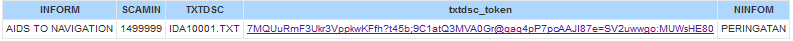
Notes Request:
https://avcs-preprod.admiralty.co.uk/server/rest/services/AVCS/MapServer/exts/MaritimeChartService/MapServer/notes?f=text/plain&file=7MQUuRmF3Ukr3VppkwKFfh?t45b;9C1atQ3MVA0Gr\@qaq4pP7pcAAJl87e=SV2uwwgo:MUWsHE80&token=<<token>>Example - Picture file link:
Feature attributes returned from GetFeatureInfo:
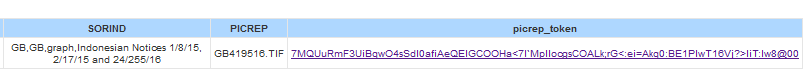
Notes Request:
https://avcs-preprod.admiralty.co.uk/server/rest/services/AVCS/MapServer/exts/MaritimeChartService/MapServer/notes?file=7MQUuRmF3UiBqwO4sSdl0afiAeQEIGCOOHa%3C7l\`MpIlocgsCOALk;rG%3C:ei=Akq0:BE1PlwT16Vj?%3EliT:Iw8\@00&token=<<token>>
Below are details of response codes you can receive when making a call to the AVCS Online solution.
A successful response to a request will be a chart symbolised based on the display parameters with a generic HTTP response code of 200.
Code
Meaning and Possible Causes
200
Successful Request
522
Authorisation failed: Token could not be generated
500
Internal Server Error
The ISDT value in the dataset's header information is used to determine the draw priority when two datasets within the same usage band overlap. By default, the dataset with the latest ISDT value will draw on top. This means that the most recently published or updated ENC will be displayed.
For example, the following datasets would be drawn based on the priority of their ISDT value. IT100350 has the most recent ISDT and TR100030 has the oldest ISDT value.
Chart
Date
Scale
IT100350
20180802
1500000
IT100340
20180426
1500000
GR1OVER1
20180423
1500000
TR100030
20170803
1500000
Since IT100350 and IT100340 have the latest ISDT values both GR1OVER1 and TR100030 datasets will not draw.
This default behaviour can be overridden by using the forceCharts WMS parameter (see section 2.3.3.1)
Where an ENC is being displayed outside of the defined SCAMIN/SCAMAX values, the affected cell(s) in the chart image returned will be overlaid with gridlines in the standard IHO S-52 defined way.
For example, the following request generates a chart at a scale of 1:9028:
https://avcs-preprod.admiralty.co.uk/server/rest/services/AVCS/MapServer/exts/MaritimeChartService/WMSServer?SERVICE=WMS&VERSION=1.3.0&REQUEST=GetMap&FORMAT=image/png&TRANSPARENT=true&WIDTH=1051&HEIGHT=933&BBOX=129520.10906006687,6632396.743201096,132030.58770787425,6634625.360307094&LAYERS=19,18,17,16,15,14,13,12,11,10,9,8,7,6,5,4,3,2,1,0&UserID=<<UserId>>&Display_params={"ECDISParameters":{"version":"10.6.1 P3","DynamicParameters":{"Parameter":[{"name":"DisplayFrames","value":1},{"name":"DisplayFrameText","value":3}]}}}&token=<<token>>
Since the map scale is more than twice the complication scale of 1:45000 for some cells, these are displayed with overscale gridline symbology as per the example below:

Note: the overscale gridline symbology can be toggled on/off using by turning on/off Chart scale boundaries (layer 6) in the LAYERS parameter of the WMS request (see section 2.3.1.2).
© Crown copyright 2023 UK Hydrographic Office